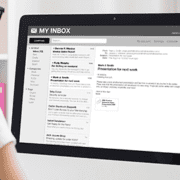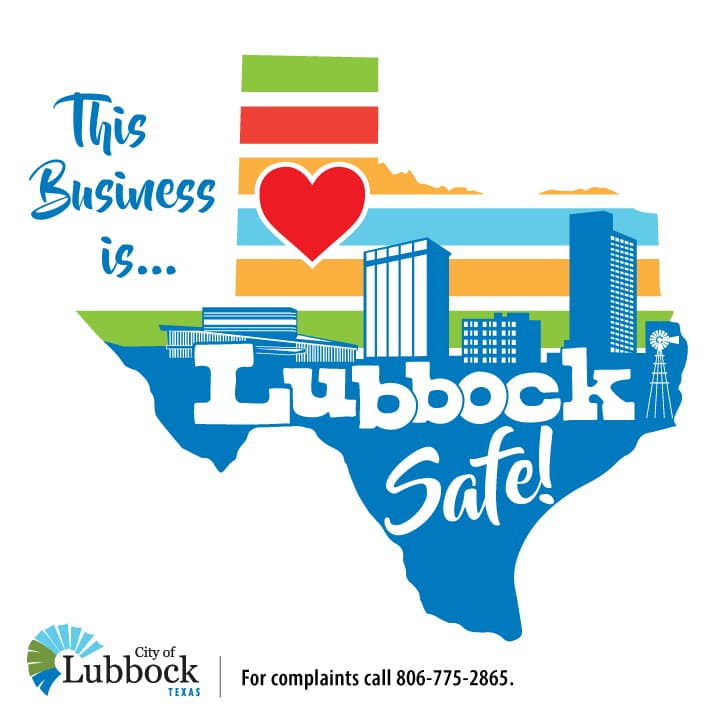The Quick Guide to Creating Completely Secure Passwords
A strong password is your first line of security against cyber-attacks and other unwanted intruders.
According to Agent, 63 percent of all data breaches are due to stolen or weak passwords.
There are several specific steps you can take to make sure your passwords are as strong and secure as possible.
1. Create Long Passwords
The longer a password is, the more difficult it will be for a hacker to figure it out. It’s often recommended that passwords have up to twelve symbols.
When security is absolutely essential, use the longest phrase or password that the system will allow.
There are lots of ways to keep your PC safe and in good working condition. Start by using secure passwords to protect your computer from malware and cyber-threats.
2. Create Passwords That Aren’t Obvious
It’s amazing how many people still use the password “password.”
Don’t do that. In fact, don’t use basic personal information (like your spouse’s name, the names of your children or your favorite vacation spot), either.
Remember, hackers aren’t always sitting in a boiler room on the other side of the world. Anyone who knows you well may be able to figure out passwords that are relevant to your life.
3. Create New Passwords
It’s important not to use the same passwords more than once. Ever. Creating new passwords can be as important as having adequate data and storage backup.
Since it can be difficult to remember passwords if you’re always creating new ones, it can be helpful to use acronyms to remember them.
For example, you might use the first character of each word in the following phrase: My number one favorite song is Working for the Weekend. Your password would then be Mn1fsiW4tW.
4. Create Passwords With Symbols and Numbers
Try to put together a password that has a variety of letters, numbers and symbols. Also make sure to include a combination of lower and upper case letters.
You should attempt to use everything that is on your keyboard to create a unique and secure password. Using a password that’s difficult to crack is especially important when improving email security.
5. Create Passwords With Nonsense Words
It’s much more difficult to decode a password when they’re not even made up of real words.
Hackers often use software tools that can try out thousands of random passwords in a short amount of time. There are also hacker forums that provide large text files that include dictionary lists.
Using combinations of letters that aren’t even real words (like the example in tip #3) is one way to create secure passwords.
6. Create Passwords for Each Account and System
Yes, this means creating a lot of passwords, but it will ultimately keep all your important information more secure.
Some people want to use the same password for everything. Once a thief has discovered a password to one account they will try it out on as many other accounts as possible.
You may need a password manager app to help you keep track of all your important passwords.
7. Create Passwords From Words That Aren’t Well-Known
While you can create a password from your favorite song or phrase, make sure it isn’t too famous or well-known.
According to the University of Chicago, a widely recognized song like the National Anthem may be too easy to figure out.
While specific security strategies may be different for each department in your company, creating secure passwords applies to every employee.
Following these tips will help your team create strong, secure passwords.