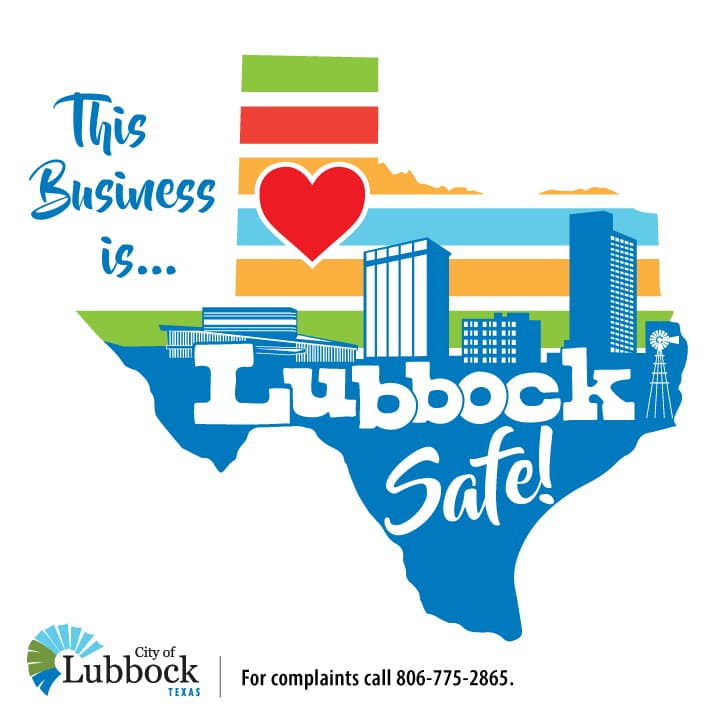Monthly Business Continuity Tip: 4 Ways to Practice Work-Life Balance in Your Small Business
used with permission from SBA.gov
by Bridget Weston Pollack
Many small business owners will tell you the rise of the internet has changed how they work. Newer entrepreneurs may not even be able to imagine moving about their day without email, social media or mobile banking.
But while these tools make it easier to do business in many ways, the pressure of always being “on” can amplify stress for small business owners. Time management can be particularly challenging for entrepreneurs who may be building a business while keeping another job, raising a family or pursuing education, just to name a few examples.
If you’re feeling the pressure, try one or more of these time-management techniques to help you balance work alongside everything else.
1. Batch like tasks
Set aside time each day, week or month, and protect it! Use that time for tasks that take concentration, calculation, analysis or just tend to fall by the wayside when you get busy.
Confident you multitask like a pro? Try tracking your time for an entire day to see how you really spend your time – and how often you get distracted. A hard look at your minute-by-minute workday might surprise you!
2. Set communication guidelines
You’ve heard about people who turn off their WiFi after a certain time of day; or about people who don’t even let their cell phones into their bedrooms.
It may take some time for you to determine the right way to “switch off” after your workday. Whatever works for you, consider communicating it clearly to your small-business team.
Television producer Shonda Rhimes keeps it simple with this autoresponder on emails sent to her after normal business hours:
“I don’t read work e-mails after 7 p.m. or on the weekends, and if you work for me, may I suggest you put down your phone?”
Similarly, you could encourage employees to use an email scheduling tool to compose messages if they have a burst of inspiration or feel more productive late in the day. Such tools hold outgoing emails until a specified time so that others don’t see incoming mail alerts at all hours.
3. Start delegating
Training staff members on various tasks takes time, but the return on investment can be huge for a business owner. Delegating tasks can empower employees to take ownership of their roles. Just be sure to have an accountability system in place to make sure tasks are completed properly in the period following training.
4. Host regular office hours
Bombarded with questions from every direction? Choose a certain time of the week or month to host office hours. Invite employees to chat, customers to drop in for coffee, or vendors to show you their new product. By having a set time for these encounters that may often seem like interruptions, you can do your best to eliminate them from batching sessions or periods when you’re trying to unplug.
Figuring out how to balance work with family and personal life is always easier said than done. How do you make time for what’s important to you? If you’re not sure how to get started and feel overwhelmed by your small-business tasks, consider sitting down with a SCORE mentor. They’ve probably been in your same position before!