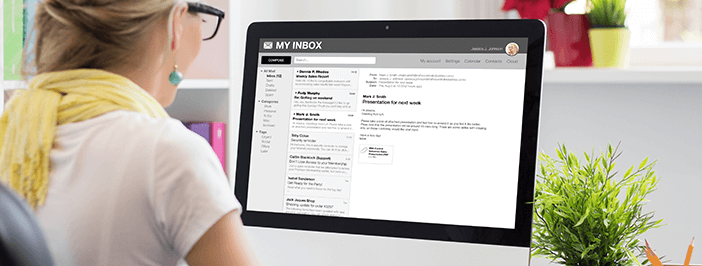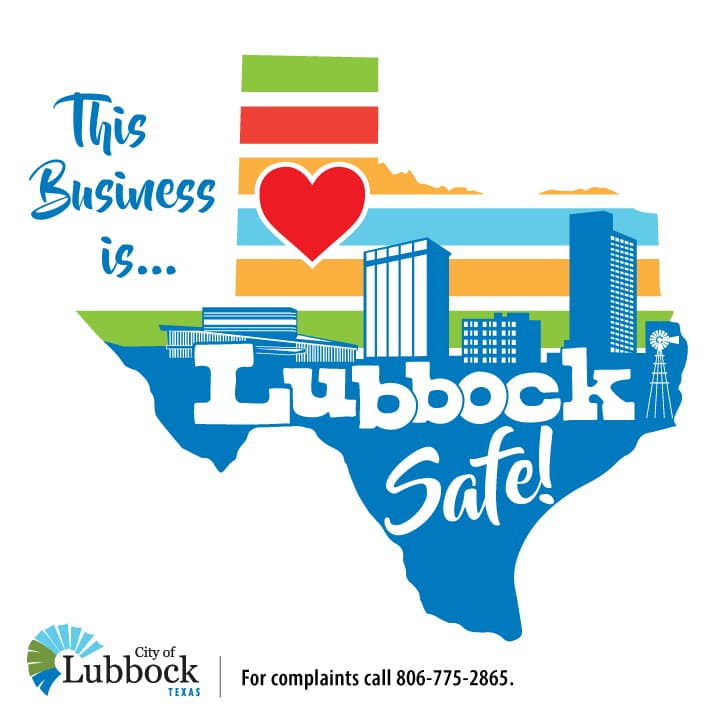Cybersecurity tips to stop the most common threats to your business
When it comes to cybersecurity tips, many are given at a high-level. They’re theoretical, which can make them challenging to implement.
The last thing you need when you’re looking for cybersecurity tips is confusing advice that feels hard to use.
The following actionable tips for some of the most common cybersecurity threats can really help your business to avoid the most common security threats today.
And we wrote them in plain English, so you won’t need an IT professional on hand to understand them.
Cybersecurity Threat #1: Phishing
Phishing may be the biggest cybersecurity threat today. It is such a big problem because it has a very low overhead for scammers.
Hackers can send out as many emails as they want, practically for free. They pretend to be from a legitimate entity and try to get sensitive information from your employees, right in their email inbox.
All they need is one person at your company to fall for it and they’re in.
Tip: Train employees to report suspicious messages
Show your team examples of what phishing emails look like and then train them to report them. Set up a standard protocol that is easy for your employees to follow.
An example might be to have them forward the message to a specific person or your IT department and then delete the message altogether. This will not only get your employees not to fall for it but will also give your IT team intelligence to learn from.
Related Article:
Cybersecurity Threat #2: Employee Error
Employees may be your biggest threat, and that’s not even including the possibility of a nefarious insider threat.
A simple error can be a big problem that leads to weak passwords, accidental data loss, and full on data breaches. In fact, according to one study, human error or negligence is the number one cause of serious data breaches.
Tip: Employee Education
Having a robust employee education program for cybersecurity threats can go a long way towards keeping your data—and your customer’s data—safe.
The best programs are engaging and maybe even entertaining while still providing your employees with the information they need to avoid a major breach for your company. Overall cybersecurity training should be regular and mandatory.
Related Article
Cybersecurity Threat #3: Unsecured Wi-Fi Networks
Remote employees can be a wonderful benefit to your business in many ways. But work-from-home days and remote workers carry an extra risk—the risk of an unsecured wifi network.
It’s convenient to work from a local cafe, but using an unsecured Wi-Fi connection could lead to someone spying on your data.
Tip: Use a VPN
Think of a virtual private network (VPN) as a secure tunnel for your data.
It encrypts the information your employees transmit while they are on the type of network that anyone could break into.
Even if someone did get access to the data, all they would see is unintelligible gibberish.
Cybersecurity Threat #4: Weak Passwords
Even though the advice has been out there for years to make your passwords unique and strong, many people are still using password, 123456789 or even their birthdate as the login information to their most important accounts.
This means that your company’s most precious data could be just one guess away from a hacker’s fingertips.
Tip: Generate Random Passwords
The best way to keep your passwords as hacker-proof as possible is to use a random generator. With secure passwords like these, you should use a password manager to keep track of all your unique login information.
Related Articles:
More Cybersecurity Tips
If you’re looking for additional help with your cybersecurity, we recommend that you reach out to your managed IT services provider.
They should be able to help out with everything from cybersecurity tips to a complete network security strategy for your business.