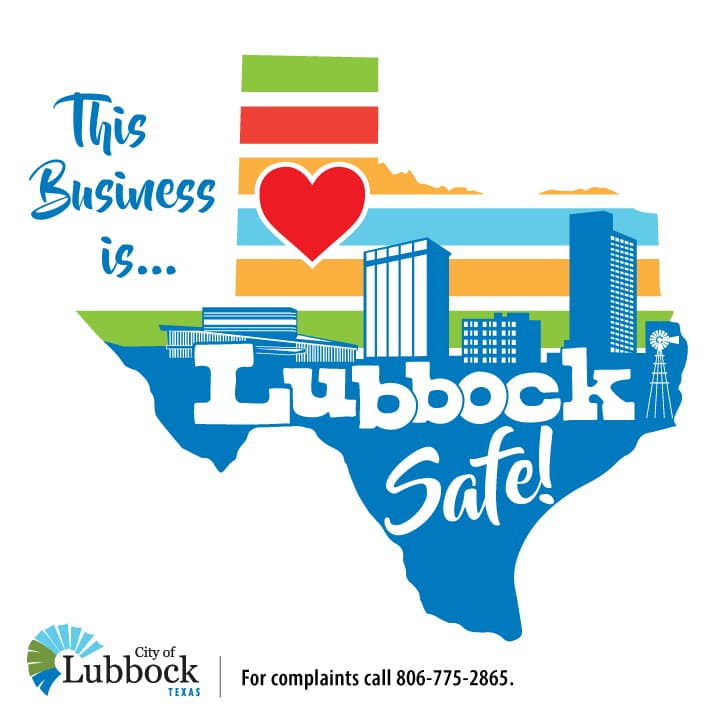10 Ways to Get a Grip on Your Data
used with permission from HP Technology at Work
Want a better 2020 for your business? Then start the New Year off right by organizing your data.
Cleaning out files, digitizing documents, implementing cloud storage, and developing better organizational systems are just a few ways to improve your business efficiency.
Here Are 10 Steps You Can Take Now to Get Your Business in Shape
Clean out Your Files
Whether it’s physical file cabinets or digital folders, weeding out the documents you no longer need frees up space.
It also helps you identify missing items, duplicate items, and areas that could be better organized.
For documents containing sensitive information, such as customer data or financial figures, be sure to shred paper versions and properly delete digital ones.
Get a Grip on Paper
Some documents still need to be printed. Invest in a high-speed printer so you can spend less time printing and more time getting organized.
Printer management services that help you manage your printers’ workflow can also help you reach maximum productivity.
Finally, upgrading to printers with mobile printing capabilities ensures your team can print from anywhere, saving tons of time.
Digitize Documents
Scanning documents and storing them in the cloud not only saves space but also makes sharing information simple. Choose a scanner that best suits your needs and budget.
Features such as automatic document feed and double-sided scanning will streamline the process. Some scanners also let you send scanned documents directly to the cloud.
Is office space at a premium? Then look for a small-footprint scanner or a multifunction machine that prints, copies, faxes, and scans.
Make sure your scanner can handle any special needs, such as scanning a variety of different-sized documents, large-format documents, or high-quality color scans.
Think Mobile
Mobile devices make it easier to stay organized.
When you can access and save data anytime, from anywhere, you can feel confident you always have the latest version of a file.
Make investments that enhance your team’s mobility, such as upgrading to computers and tablets with mobile broadband built right in.
Organize Your Devices
Managing, tracking, and maintaining your team’s mobile devices can be overwhelming.
Simplify matters with a mobile device management solution that lets you monitor all your company’s devices from one dashboard so you can spot problems right away and take action.
Manage security with features that let you change passwords, remotely configure settings, or wipe lost devices.
Secure Your Data
Security should be top-of-mind for any business owner today, but security risks are constantly changing.
For instance, did you know your printer could be the weakest link in your security system? Printers with built-in security features can guard against hackers (take an assessment to find out if your printers are vulnerable to attack).
Improve your computer security by choosing laptops preinstalled with security features to protect your data such as self-encrypted drives and privacy screens.
Organize Your Updates
Keeping track of the latest hardware and software is a full-time job in itself, so why not let the experts handle it for you?
With subscription-based device-as-a-service plans, your business gets updated hardware and software whenever needed, so you’re always up to speed.
Know When to Get Help
Got questions about organizing and protecting your data? Looking for new solutions to help, but don’t have the time or expertise to investigate them yourself?
Subscribe to an IT support service so you can get assistance, advice, or troubleshooting whenever you need it.
Use an Organizational System That Makes Sense for You
If your approach to data organization is no longer working for your business, develop a new system.
Get input from your team to choose the best solution for things like file naming conventions, folder organization, and controlling data access.
Keep on Top of Things
Now that you’re organized, make it a point to stay that way. Use your new organization systems—soon, they’ll be second nature.
Set aside 15 minutes at the end of each week to file documents, purge outdated materials, and get organized for the week ahead.