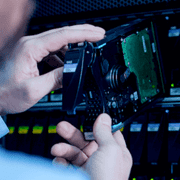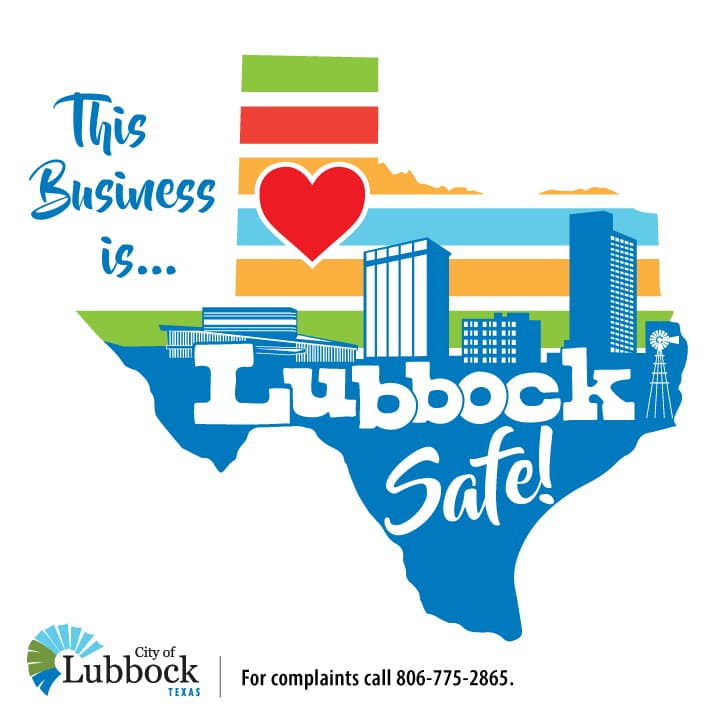Maintaining efficiency while working remotely with Managed IT Services
Although the COVID-19 pandemic has forced many employers to implement remote working policies, data from the BLS show that nearly a quarter of the U.S. labor force already worked from home, at least part-time, before the crisis.
Telecommuting is nothing new and is here to stay; the pandemic only catalyzed teleworking adoption among companies that were otherwise reluctant or slow to embrace the trend.
A remote workforce has several perks, including lowered costs, boosted productivity, and improved employee retention. However, you can only make it work if you have the right resources and a solid remote-work policy in place.
Here are some useful tips on how to make remote working efficient partnered with managed IT services, particularly for first-time remote staff and employers.
Invest in robust cloud-based collaboration tools
A 2019 survey revealed that 17 percent of remote workers struggle to collaborate and communicate in a remote workplace setting.
Remote work takes away the face-to-face interactions among co-workers that most employees are used to. But part of the problem is lacking the necessary tools to enable employees to express themselves and collaborate effectively.
Try mirroring the conventional workplace using cloud-based solutions that employees can use to share files and data, teleconference, chat, and engage in professional and social capacities.
A unified cloud platform will empower your remote staff to communicate and access shared resources in one central place.
Adopt a new administrative approach
Because a remote-work environment lacks the hands-on supervision of a physical workplace, you may have to rethink your administrative structure. Establish new ground rules, user privileges, hierarchy, and rules of engagement suitable for a virtual workplace.
Some managerial and workplace practices are not transferable to remote working. Use the available digital tools to define new ways of assigning responsibilities, managing workflow and engagements, enforcing accountability, and acting on various outcomes.
Doing so will ensure that even in a relaxed work environment, everybody plays their part.
Restructure your cybersecurity framework
Switching to remote working inadvertently introduces a whole new cyberattack surface.
For instance, employees tend to use several different devices and access corporate resources via unsecured networks when working from home. Telecommuting also leads to an increase in data exchange and communications through the internet.
Such logistical challenges can easily create exploitable vulnerabilities for data breaches, malware penetration, insider threats, and a host of social engineering attacks.
Reassess your cyberthreat awareness and defense mechanisms while focusing on the organization’s telecommuting infrastructure. Then, implement additional data and network protection measures, such as multi-factor authentication, 24/7 network monitoring, firewalls, and VPNs, to seal off teleworking-related security loopholes.
Also, adjust your business continuity plan to cover the tolerance aspects of remote working. Ensure that changing the work environment does not compromise the company’s security posture in any way.
Educate employees on best practices while working remotely
According to various reports, user negligence is the leading cause of cyberattacks. End users are the weakest cybersecurity link in most organizations.
Employees often fall for phishing attacks, disregard password policies, misuse privileges, and make critical errors — all of which jeopardize digital assets. Teleworking only increases these risks since remote workers have freedom over their location, work environment, devices, and internet connection.
As you tighten cybersecurity around your virtual-working infrastructure, encourage employees to be security-cautious when working from home.
Educate them on cybersecurity best practices, such as using strong passwords, avoiding public WiFi, logging out of accounts when not in active use, and protecting their devices against loss and theft. Conduct regular security training exercises and random assessments or drills to ensure everyone adheres to the laid-out guidelines.
As telecommunication technologies improve and more organizations continue to adopt flexible work cultures, remote working may soon become the norm. Establishing a remote work policy partnered with managed IT services is a practical solution to the physical, social, and economic constraints of the traditional 9-to-5 workplace.
Just be sure to prepare your administration, employees, IT infrastructure, and security framework before making the shift.