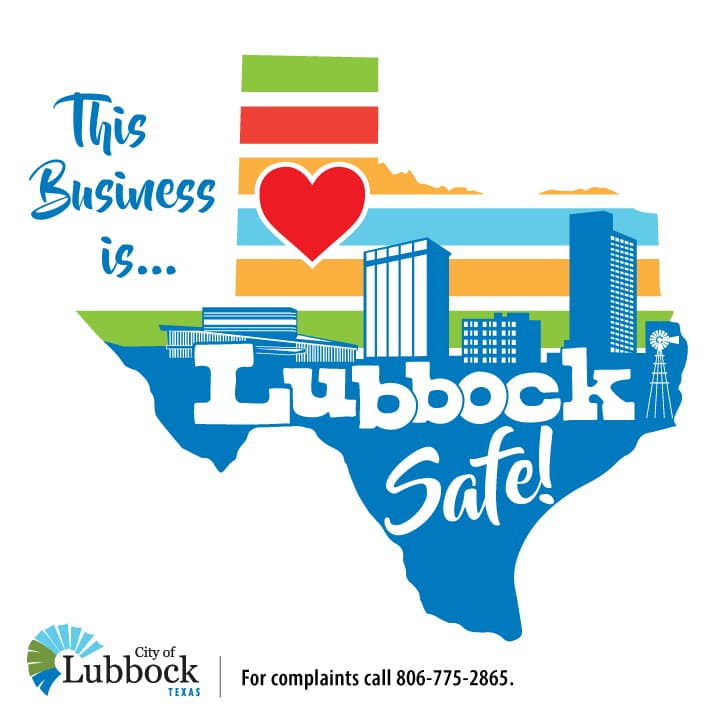Monthly Business Continuity Tip: Setting up a Social Media Calendar for Your Small Business
used with permission from SBA.gov
by Anita Campbell
Social media marketing is powerful, but can become a time sink if you let it. And face it, none of us have unlimited resources — we have to use the time and staff we have wisely.
Setting up a social media calendar helps organize your business’s efforts and make the most of your limited resources.
A social media calendar sounds fancy, but it’s really nothing but a schedule to help you know what to do when. The calendar helps you and your team avoid forgetting to do social media consistently, or spending too much time aimlessly on social media.
A good calendar helps you:
- Plan out a variety of content types.
- Schedule future updates.
- Set aside regular time to monitor and respond to followers and customers on social channels.
- Find time to view social media analytics to measure the impact of your efforts.
Get Your Time Allocated on a Calendar
The first step is find a calendar tool you’re comfortable with.
Many people prefer to simply use their regular calendar, such as an Outlook or Gmail calendar. They put recurring notations on their calendar blocking off an hour or so once a week to “batch” compose and schedule updates for the upcoming seven day period.
They might also include reminders to check for replies and comments on all channels once a day — say, a 15-minute block of time every afternoon Monday through Friday. And they might also schedule 15 minutes once a week to check social media analytics to monitor performance.
With the kind of scheduling I just outlined, you or a staff member would be allocating just 2 to 3 hours per week to social media. That’s a solid social marketing effort for a small business, especially given that customers today EXPECT businesses to be active on social. It’s enough to make an impact, but not so much that it gobbles up too much of your precious time. Adjust your time commitment upward or downward depending on your resources and goals.
Be Consistent, But Vary Your Content
Consistent activity is important when you’re trying to build an active social following. Don’t allow important social channels to go “silent” for weeks or months, because then you lose momentum. Setting a schedule helps you remember to update consistently.
Having a planned schedule will remind you to vary your content, also. For instance, you will want to regularly share content of third parties, along with sharing your own content (so it’s not always about “me, me. me”). And vary the type of updates you make (mix it up, with informative articles to read, fun videos or memes, and even the occasional special promotion or discount from your business).
A tool that can help is a social media calendar template. The template we use in my company helps us keep our content mix interesting by structuring certain types of updates on certain channels, by day of the week. It also helps us plan and be consistent in our updating.
Scheduling Updates
If you’re “batching” your updates once or twice a week, you will need a scheduling tool for efficiency. In other words, you need the ability to get your updates composed ahead of time and input them somewhere so they publish automatically at the scheduled time. I can’t emphasize enough how much time “batching” will save you. Interrupting your day to think of what to write and post a single update destroys concentration and is very inefficient.
We use Hootsuite as a scheduling tool in my business. But other good ones include SocialOomph and Buffer.
Also, channels may offer their own scheduling tools, and may be a good option if you tend to focus on a single social channel. For example, Twitter’s TweetDeck is an excellent free tool that lets you schedule tweets in advance. Facebook offers Scheduled Posts for business Pages.
Measure and Adjust
Last but certainly not least, measure your efforts and set aside a few minutes every week to evaluate progress.
As Sprout Social advises, one way to be successful at social media is to assess how past content has done using social media analytics.
Each of the social platforms has some kind of analytics to measure impact. For example, Facebook and Twitter have data to show which pieces of content performed the best, including how many impressions, shares, retweets and/or comments each item achieved. But you can also use analytics tools including Google Analytics, which can help track traffic back to your website or blog from social media. And various scheduling tools mentioned above such as Hootsuite may include analytics along with them